Delivery 2.0
Delivery 2.0 was devised by Arcadier to offer Marketplaces the option to have flexible delivery/freight/shipping fees. Those fees would be dependant on the total price of a cart or the total weight of a cart.
More details about the use of Delivery 2.0 on Arcadier's default marketplaces can be found here.
Delivery 2.0 and Arcadier API
As a developer, if you are building your own fulfillment flow and wish to use Delivery 2.0, these are the steps you need to follow:
1. Create different rates of your choice on the Admin portal as explained here.
2. Retrieve the rates in your app/plug-in using the Get Delivery 2.0 Shipping Rates API.
3. Use logic to detect the price/weight of a buyer's cart, and compare against the retrieved rates in #2.
4. Match and find the corresponding shipping fee.
5. Use Merchant - Edit Order Details or Admin - Edit Order Details to update the "Freight" field with that value.
From #2, this is what the API response might look like:
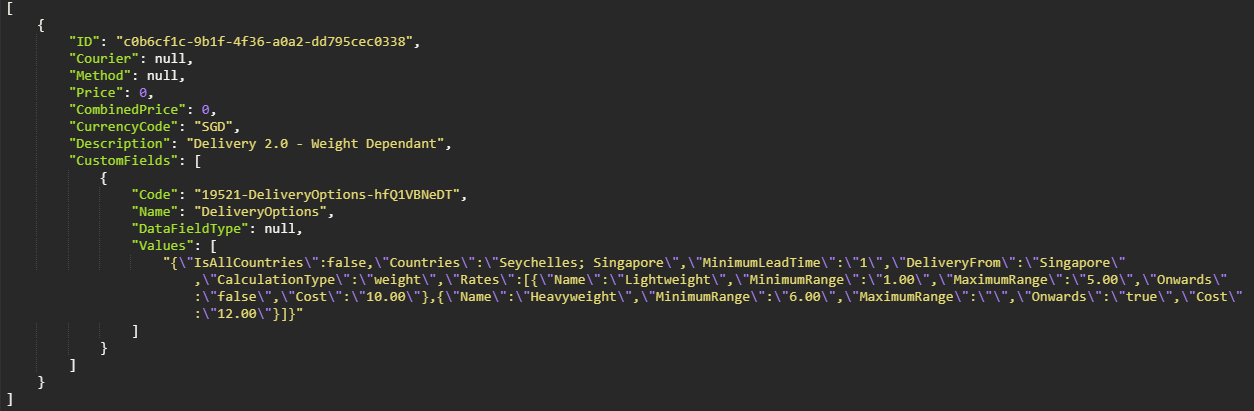
The 3 most typically most important fields of this response are the
"ID" - The GUID of the delivery method
"Description" - The name of the delivery method
"Values" - Array of length 1, containing all the necessary information about the rates - in a single parsable string.
The first thing to do is obviously parsing CustomFields[0].Values, and extracting the rates out of it:
var obj = JSON.parse(price_dependant.CustomFields[0].Values);
var rate = obj.Rates;
Extra information such as the destination and origin countries and the minimum lead time can also be obtained by parsing this string.
Below is a JavaScript sample code to display the shipping fee, depending on the value of a variable, in console.log.
var variable = 15; //price or weight depending on how you created the Rates on the Admin portal
console.log("This item has a " + obj.CalculationType + " of " + variable + ".");
for (var i = 0; i < rate.length; i++) {
if (variable < rate[i].MaximumRange) {
console.log("Shipping Cost = $", rate[i].Cost);
break;
}
if (rate[i].MaximumRange == "") {
console.log("Shipping Cost = $", rate[i].Cost);
}
}
