Webhooks & Event Triggers
What are they?
Arcadier's marketplaces provide trigger points for you to connect your webhooks to. These trigger points can be accessed through the admin portal. (Need to update once proper front end is given to event triggers)
1. Event Trigger tab - Click on Add new Event to create a new event trigger.
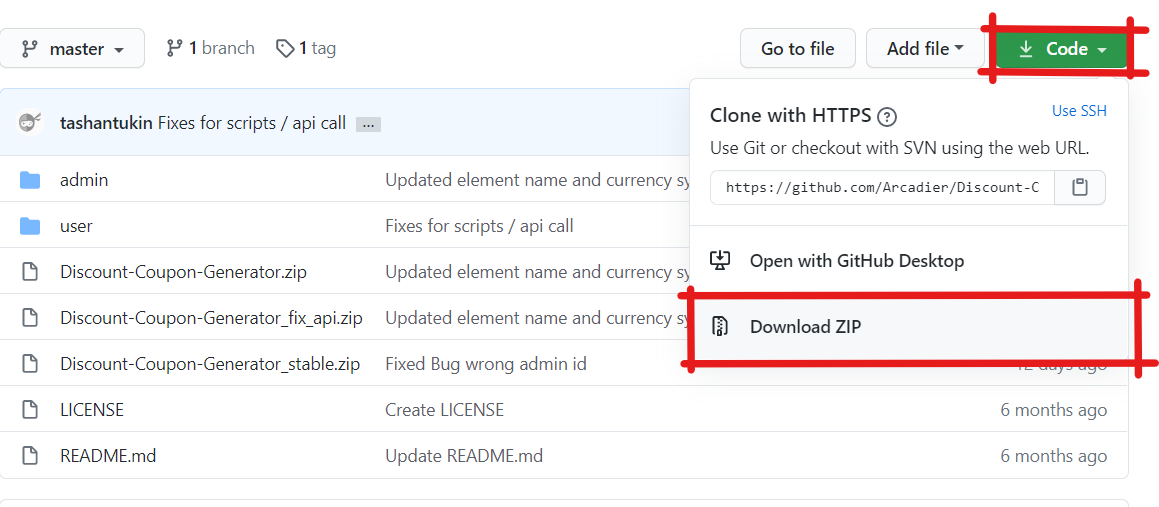
2. Input your webhook URI:
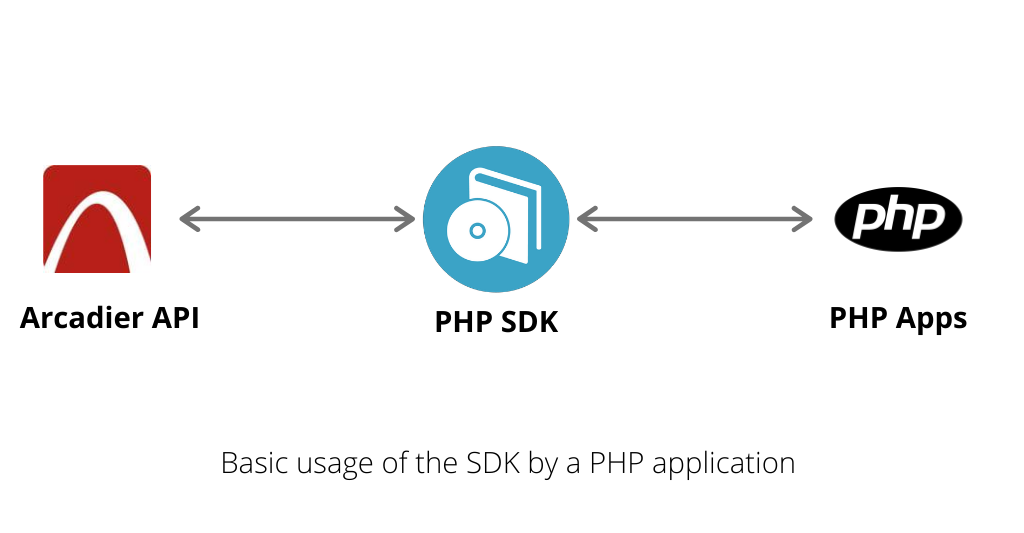
3. Click on Select Event to choose the event you want to listen to.
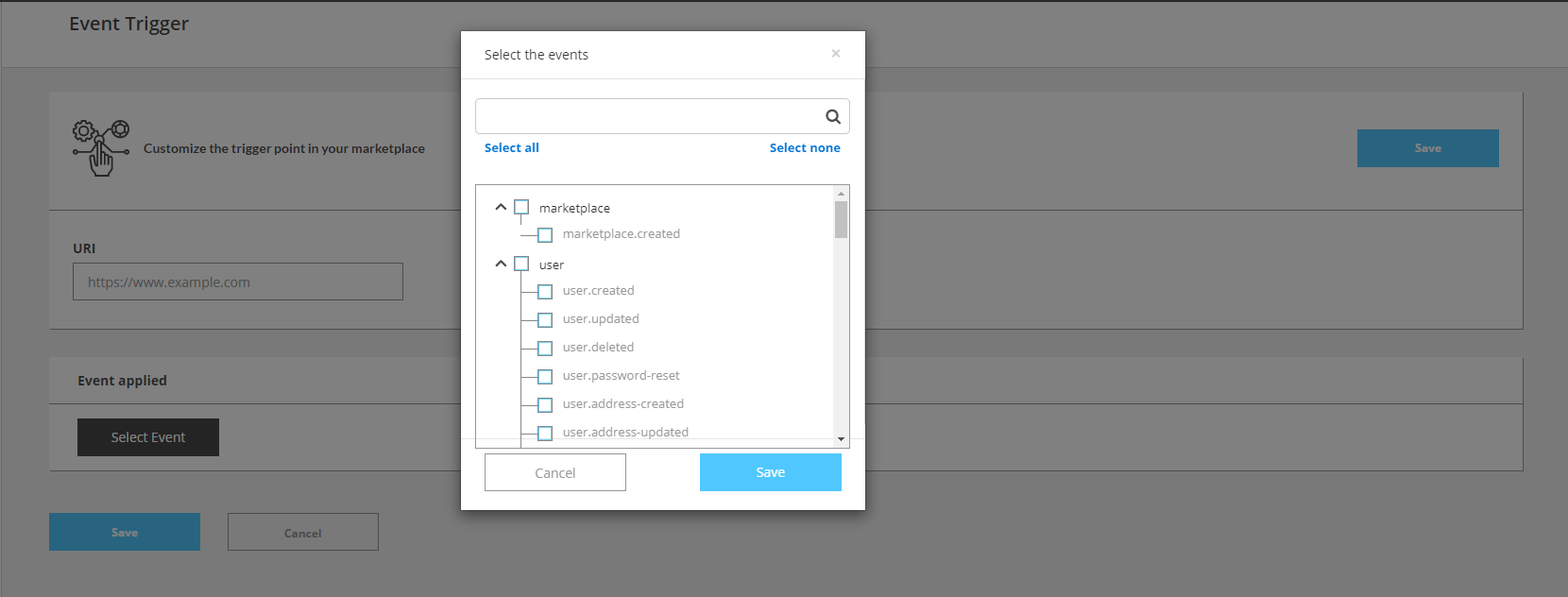
What do they do?
When the relevant events are triggered (via our APIs), a payload will be sent to the URL of your choice. The contents of the payload can be seen here.
When your webhook’s server (typically an external system, e.: CMS or 3rd party integration) receives the payload, the information within the payload can be used to update that server’s data and initiate an action there. Example:
1. “invoice.paid” event is triggered
2. External server’s webhook receives payload, which contains buyer info.
3. External server updates the profile of the buyer, e.g: allocating loyalty points.
They can also be used as an indicator for the external system to call back another of Arcadier’s API.
Example:
1. “item.created” event has been triggered.
2. External server’s webhook receives the payload.
3. External server calls Arcadier’s User APIs to update the merchant’s custom fields.
Note: we don’t provide webhooks to allow external systems to do modifications within Arcadier’s marketplaces. We recommend the use of our APIs for this purpose. But if you are an aspiring Enterprise customer who wishes to implement webhooks in an Arcadier marketplace, you can contact us here for a solution.
Events
After accessing the event triggers, when creating an event trigger, click on “Select Events” to get a list of events that can be tracked.
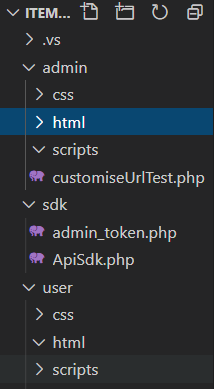
Events, Triggers & Payloads
The trigger points and their payloads can be seen in detail on Arcadier’s GitHub.
Customising the request headers
Should you need to dynamically create and update event triggers, a set of APIs are available to create/retrieve/update/delete event triggers on Arcadier’s marketplaces
If your webhook’s server requires specific headers to be sent in the HTTP request, they can be specified using the POST and PUT endpoints below.
GET Event Triggers
- Returns a list of event triggers that have been set up on the marketplace.
- The definitions of the fields received as response are described here.
POST Create Event Trigger
- Configures an event trigger, including the URL of the webhook it’s supposed to send the payload to.
- The list of properties that can be created is defined here.
PUT Edit Event Trigger
- Edits the settings of an event trigger.
- The list of properties that can be created is defined here.
DEL Delete Event Trigger
- Deletes an event trigger from the marketplace.
Customising/Shortening URLs
Some business requirements require various URLs to be customised and/or shortened. For example, the storefront of a merchant has this URL by default:
- https://{your-marketplace}.arcadier.io/user/merchantaccount?merchantid=12345
The URL slug (in this case: “user/merchantaccount?merchantid=12345”) can be customised or shortened to something like this:
- https://{your-marketplace}.arcadier.io/JohnSmith
This can be done using this API we provide:
- POST Shorten URLs - View more details on Postman
Dynamic displaying of home page panels/pictures on other pages
Arcadier’s admin portal provides tools to easily customise the panels, sliders, and images of the marketplace’s homepage. If a business requirement requires those images to dynamically appear and be updated on other pages of the marketplace or an external page, then this can be done using this set of APIs we provide:
- GET Retrieve All panels
- GET Retrieve Panel By ID
