Getting your Arcadier developer dashboard account
In order to create a plug-in on the Arcadier Platform, you will be required to obtain a developer's account in order to upload your codes and test your plug-ins. This dashboard is the place for you to manage your private and public Plug-ins in Arcadier. With the access, you can upload your plug-ins codes as well as customize the Custom Fields and Custom Tables unique to each plug-in.
Developers who build public plug-ins can go through the Developer Dashboard to submit their plug-ins for approval by Arcadier. Once they are approved, they will be made live on the Plug-In Marketplace for Marketplace Administrators to install and use. Please follow the following instructions on getting your developer dashboard account.
Steps to register to be a Plug-in Developer
- Sign up into our Arcadier Academy
- Complete the certification process, do the Arcadier Plug-In Developement quiz
- Once approved, you will be emailed the login credentials to your account for the Developer Dashboard, where you can manage your plug-ins.
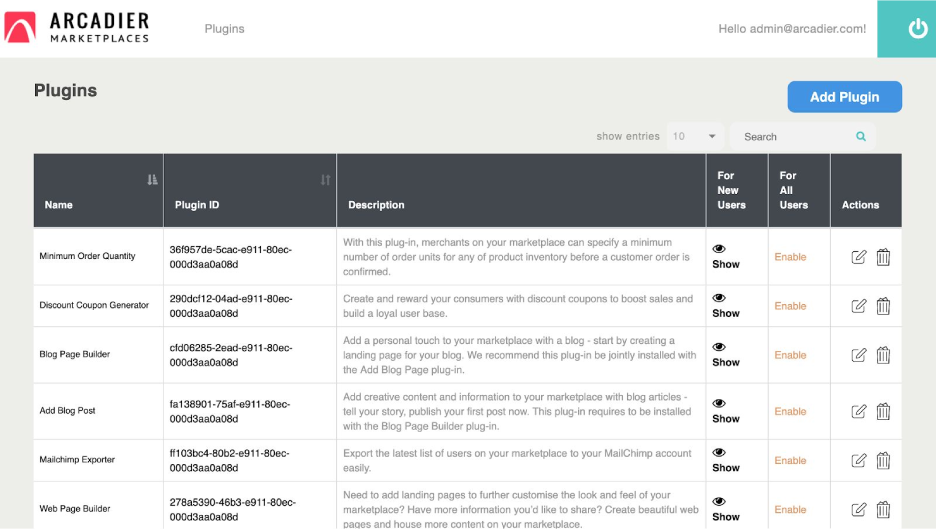
Image: Arcadier Developer Dashboard
Each developer's account is unique to a specific type platform on Arcadier’s servers (i.e. Test platform, Sandbox platform, Staging platform, etc). By default, your account only allows the developer’s plug-In code to be uploaded onto Arcadier’s Sandbox servers only. Please contact us once you are ready for the account access for other environments.
Do also click here to understand more on the different environments in Arcadier.
