Visibility and Item Vetting
There are 3 free fields that can be edited in the Item API that affect the item’s visibility. Each is controlled by a different group of users:
• “IsVisibletoCustomer” - controlled by Admin
• “IsAvailable” - controlled by Merchants
• “Active” - controlled by Arcadier
All 3 of them are booleans, i.e, they only take either 'true' or 'false' as values.
IsAvailable
Outside API context, there is a toggle for merchants to decide if an item is purchasable or not. It is found on the merchant’s item list, as seen below:
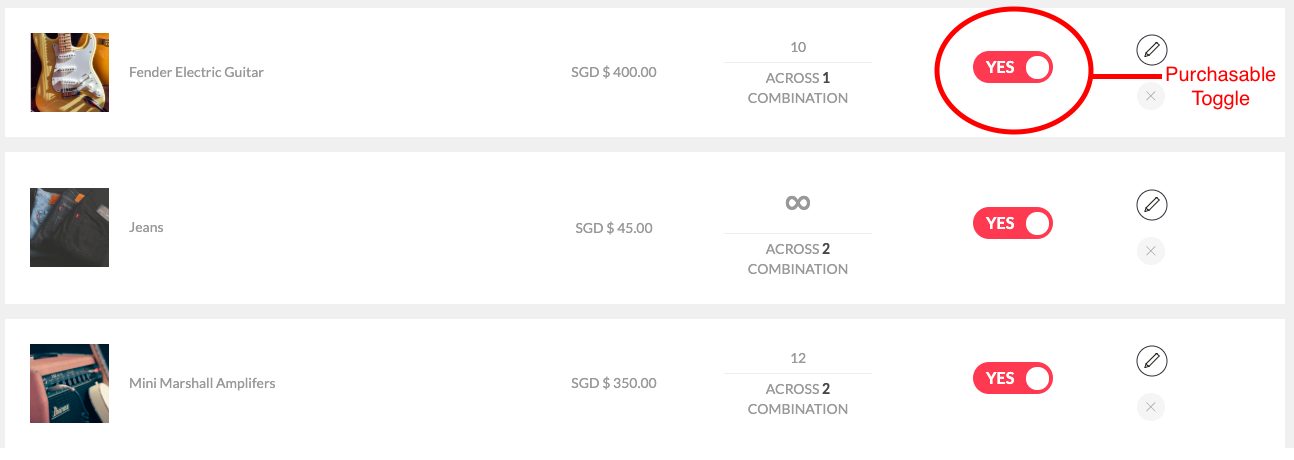
Purchasable toggle on merchant’s list of items
This toggle affects the “IsAvailable” field.
IsVisibletoCustomer
On the Admin portal, admins also have some level of control over an item’s visibility. The toggle (shown below), affects the “IsVisibletoCustomer” field.
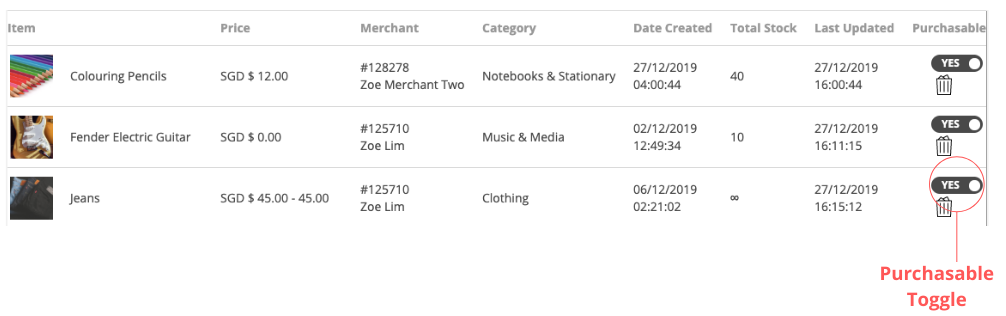
Purchasable toggle on admin item list
Active
Setting the “Active” field to false will soft delete it from the marketplace and will not be retrievable by anyone; not even APIs. If an item is set to “Active” falsely by mistake, contact devsupport@arcadier.com
Free Field |
Setting |
|
|
true |
false |
|
“Active” |
Setting ‘true’ to this field will allow the respective item to be displayed on the marketplace and will be visible to all group users unless :
|
Setting ‘false’ to this field will soft delete the item. It will not be displayed on the marketplace and will be invisible to all group users. The item will still reside in the Arcadier system but will be non-existent in the marketplace. |
