Registering users
Guest Users
Guest users are those who browse and make purchases on the marketplace without creating an account.
Our core product and APIs can handle a user with no registered account to purchase something on a core marketplace. For example:
-
Adding an item to cart on a core marketplace as a guest user :
-
Navigate to item
-
Click Add to Cart
-
Click on View Cart
-
Click on Checkout
-
Fill in user details (addresses and names)
-
Pay
-
Adding item to cart using API, as a guest user :
-
Get the item GUID/child item GUID
-
Input the Quantity
-
Use admin token as authorization token
-
Send request.
-
API response contains
-
a GUID that belongs to that user
-
a generated authorization token for that user
-
Continue checkout flow using that user GUID and token
Any new visitor to the marketplace will be a guest user.
Upgrading user roles
Getting registered as a buyer, merchant or admin can easily be done on Arcadier’s pages:
Guest → Registered Buyer
Click on “Register/Sign In” button
Guest → Registered Merchant
Click on “Be A Seller” button
Registered Buyer → Registered Merchant
Click on “Be A Seller” button
Guest OR Registered Buyer/Merchant → Sub-Admin Account
(Admin Portal) Click on “Permissions” and invite via email
On the other hand, if users are to be created or upgraded via API, this is the flow to be followed:
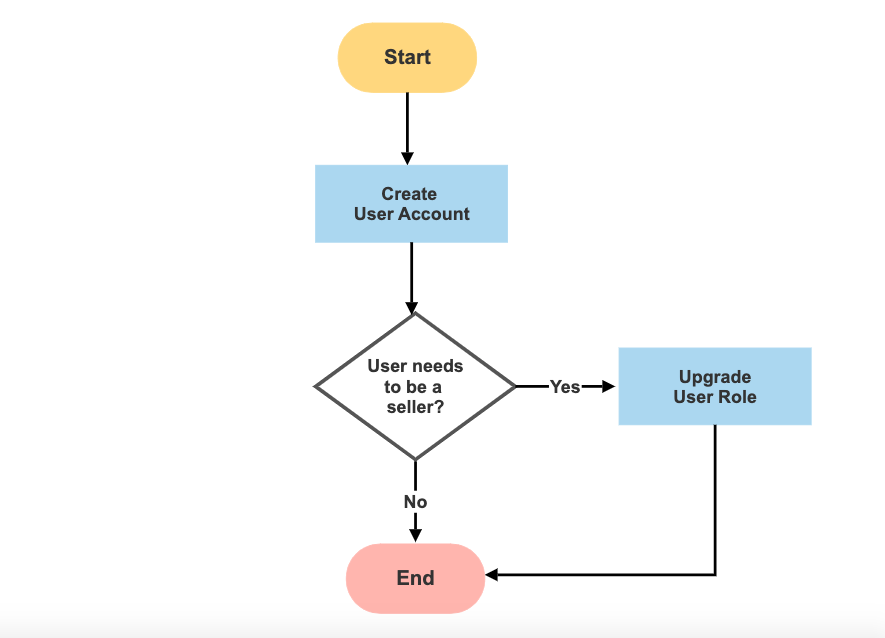
The 2 APIs involved in this flow are:
-
Create User Account API - Creates an account for the user
-
Upgrade User Role API - Upgrade the account from buyer to seller/admin
All details on how to use those API are found in their hyperlinks.
